How to convert visio file to EPS file?
In this poster, we will introduce a method to convert .vsd files created by Micrososft Visio to .eps files. There are many scenarios to do such things, one of these is when you draw pictures with Microsoft Visio, but you want to use Latex to write papers.
To convert .vsd files to .eps files, there are several things needed we do.
Install metafile2eps.exe. Here the download page is: http://wiki.lyx.org/Windows/MetafileToEPSConverter
After installing the converter, when you print the visio(ctrl + p), you can see an additional selection, Metafile to EPS Converter, see below figure.

Select the 'Metafile to EPS Converter' printer, then click 'Printer Properties' button. In the opened window, click 'Advanced' button, to make sure the PostScrip Output Option is EPS
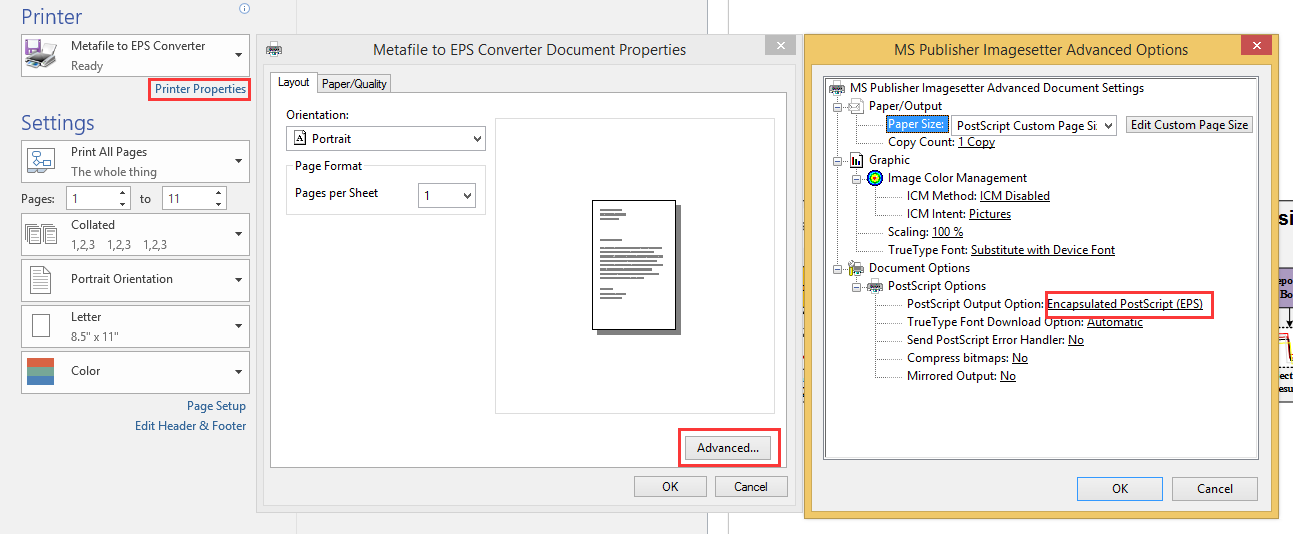
Click Print, then a window opened to save the result file. Note that you should assign the extension of output file as .eps.
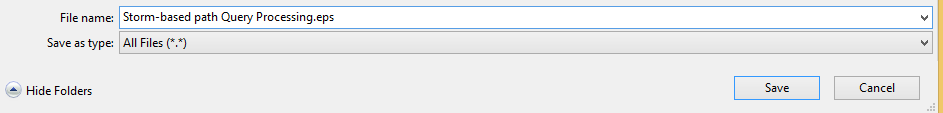
You may want to cut the eps to prune the space in the eps file. You can open the file by GSView, file->PS to EPS

0 条评论