在国外,听网易音乐
X墙就是一道围城,国内的人希望翻出去(浏览谷歌、脸书等),国外的人想翻回来(听国内音乐、看国内视频)。
虽然我没有肉身番羽土啬,但是公司默认就是外网,无法听国内的音乐。
于是着手弄了一个国内VPN,通过它,能够聆听网易云音乐了。
这次国内的虚拟机是Azure上的windowsServer
1、按照https://www.librehat.com/three-minutes-to-set-up-shadowsocks-server-on-windows/下载三个文件:config.json,shadowsocks-libqss.exe和shadowsocks-server.bat
2、配置config.json
{
"server":"0.0.0.0",
"server_port":1520, //配置一个shadowsocks服务端的端口
"local_port":1080,
"password":"xxx", //连接密码
"timeout":600,
"method":"rc4-md5" //后续客户端连接时选择一致
}3、双击运行shadowsocks-server.bat。此文件的内容如下:
::This batch will run shadowsocks-libqss in server mode using the config.json file in current folder as the configuration @echo off ::this script is updated for version 1.7.0 shadowsocks-libqss.exe -c config.json -S
4、打开服务器防火墙端口。因为我在设置时为1520,因此打开了1520的udp和tcp
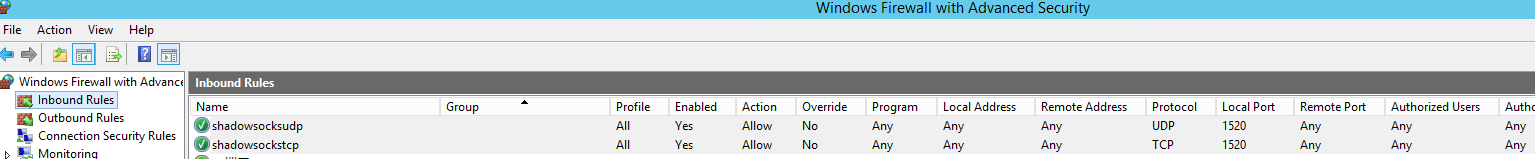
5、由于我的服务器在Azure云平台上,因此,我还打开了1520终结点
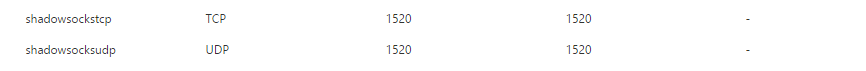
6、下载http://sourceforge.net/projects/shadowsocksgui/files/dist/客户端。解压,运行Shadowsocks.exe。输入对应的信息。注意端口的信息与服务器配置的一致。
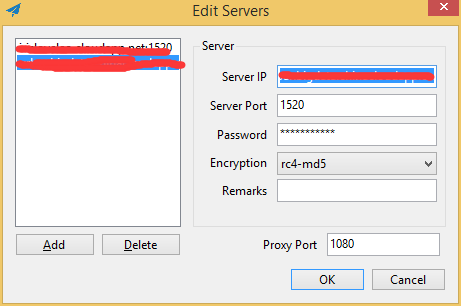
7、配置代理模式为PAC模式,使用本地PAC文件
8、修改本地PAC文件,因为默认是往外翻的,需要配置一个往里翻的。PAC文件默认在Shadowsocks.exe同一文件夹内。配置内容如下:
// Generated by gfwlist2pac
// https://github.com/clowwindy/gfwlist2pac
var domains = {
"music.163.com": 1,
"music.126.net": 1,
};
var proxy = "__PROXY__";
var direct = 'DIRECT;';
var hasOwnProperty = Object.hasOwnProperty;
function FindProxyForURL(url, host) {
var suffix;
var pos = host.lastIndexOf('.');
pos = host.lastIndexOf('.', pos - 1);
while(1) {
if (pos <= 0) {
if (hasOwnProperty.call(domains, host)) {
return proxy;
} else {
return direct;
}
}
suffix = host.substring(pos + 1);
if (hasOwnProperty.call(domains, suffix)) {
return proxy;
}
pos = host.lastIndexOf('.', pos - 1);
}
}这里只是网易云音乐翻回来,若需要其他的网站,添加域名即可。
注意,从第7步开始,也可以使用全局模式,但是就不可以上国外的一些网站了。
9、打开网易云音乐,发现能够听歌啦。
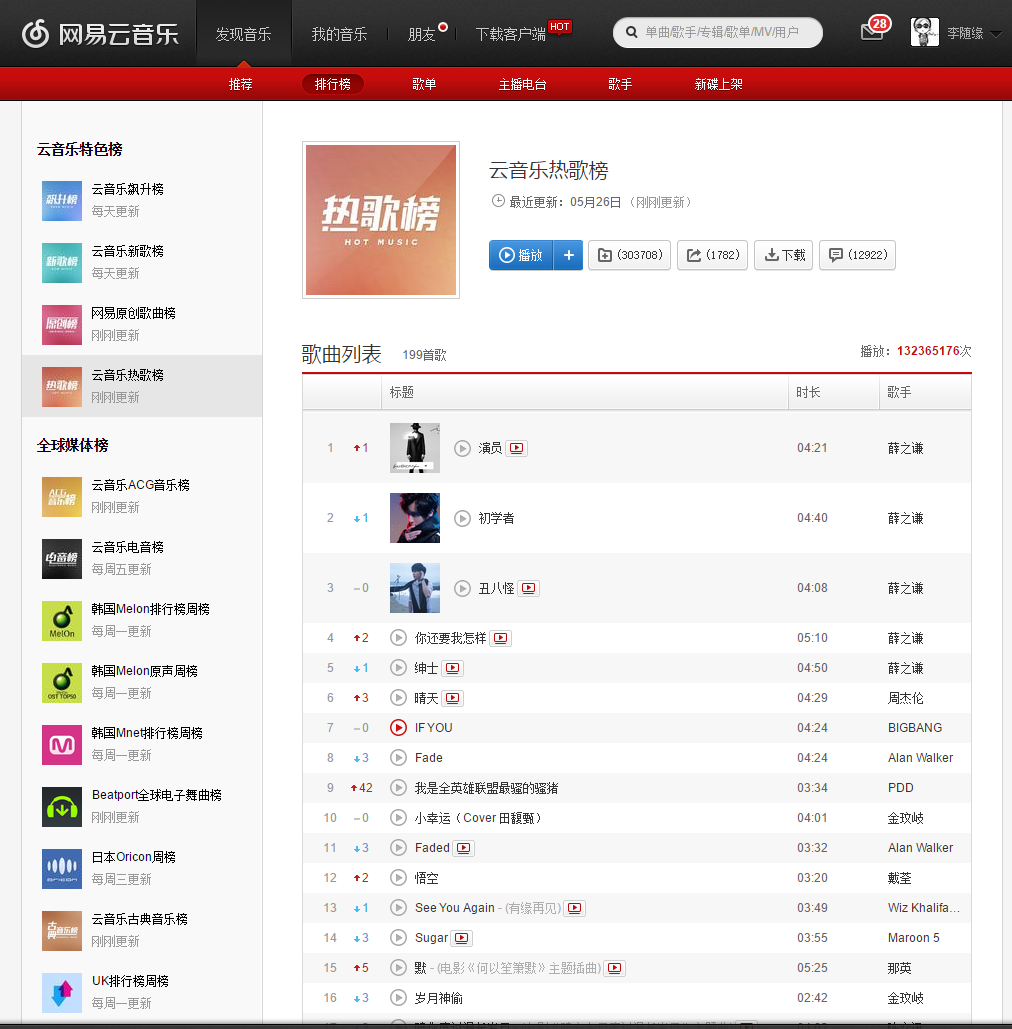

10 条评论